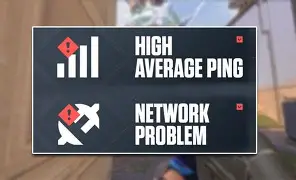Introduction
If you are a Valorant player, you know how important low ping is for winning matches. A few milliseconds can be the difference between hitting a headshot or getting eliminated. This is where the Valorant ping test becomes essential. Testing your ping before a match helps you understand the stability of your connection and prepares you for competitive play.
In this article, we will explore what ping means in Valorant, how to run a Valorant ping test, the reasons behind high ping, and practical fixes to ensure smoother gameplay.
What is Ping in Valorant?
Ping in Valorant measures the time (in milliseconds) it takes for your device to send and receive data from the game’s server. A lower ping means a faster connection, which is crucial for real-time shooter games.
- Low ping (0–40ms): Excellent, ideal for competitive gaming.
- Medium ping (40–80ms): Playable, but may feel slightly delayed.
- High ping (80–150ms): Noticeable lag, affects performance.
- Very high ping (150ms+): Severe lag, difficult to play.
Why the Valorant Ping Test is Important
Running a Valorant ping test before joining a match ensures you are playing under the best possible conditions. High ping not only ruins your gameplay but also impacts your teammates. A smooth and consistent ping allows:
- Faster reaction times
- Accurate shooting and movement
- Reduced input delay
- A fair competitive edge
How to Perform a Valorant Ping Test
There are multiple ways to check your ping in Valorant:
1. In-Game Valorant Ping Display
Valorant provides a built-in ping indicator. Open the settings, go to the Stats tab, and enable network stats. This will show your real-time ping during matches.
2. Command Prompt Ping Test
On Windows, you can test your ping manually:
- Open Command Prompt.
- Type ping <server address> (for example, Riot’s regional servers).
- The results show latency in milliseconds.
3. Third-Party Ping Testing Tools
Players also use external ping test tools to measure latency across servers. These tools simulate game-like conditions and show whether your internet can handle stable gameplay.
Factors That Affect Valorant Ping
Several reasons can cause your ping to spike while playing Valorant. Understanding these will help you troubleshoot effectively:
- Internet speed limitations – Slow connections struggle to handle real-time data.
- Wi-Fi instability – Wireless connections often create packet loss.
- Distance from Riot servers – The farther you are, the higher your ping.
- Background apps – Downloads, streaming, or video calls consume bandwidth.
- ISP routing issues – Sometimes, your internet provider routes traffic inefficiently.
- Outdated hardware – Old routers or network drivers can add latency.
How to Fix High Ping in Valorant
If your Valorant ping test shows unstable results, here are solutions to reduce lag:
1. Use a Wired Connection
Switch from Wi-Fi to Ethernet for a more stable and reliable network.
2. Close Background Applications
Streaming services, downloads, or even open browsers can slow your connection. Shut them down before playing.
3. Optimize Router Settings
Restart your router, update firmware, and enable QoS (Quality of Service) to prioritize gaming traffic.
4. Choose the Right Server Region
Always play on servers closest to your location to minimize travel time for data packets.
5. Contact Your Internet Provider
If your ping remains high despite troubleshooting, your ISP may need to adjust routing.
6. Use a Gaming VPN (Carefully)
A good VPN can sometimes reduce ping by providing a faster route to Riot servers. However, choose one wisely since a poor VPN can increase latency.
Valorant Ping Test vs FPS Issues
Many players confuse ping with FPS (frames per second). While ping measures network latency, FPS relates to how smoothly your computer renders the game. You can have low ping but poor FPS, or vice versa. Running both a ping test and an FPS test ensures full optimization.
Pro Tips for a Lag-Free Valorant Experience
- Schedule gameplay during off-peak internet hours.
- Keep your PC drivers and game updated.
- Limit device usage on your home network while gaming.
- Invest in a high-speed internet plan if you play competitively.
- Regularly run a Valorant ping test before joining ranked matches.
Why Consistent Ping Matters in Competitive Valorant
In competitive matches, a split-second delay can change the outcome of a round. Low and stable ping ensures:
- Faster peeking advantage
- Accurate bullet registration
- Better coordination with teammates
- Less frustration during intense matches
For professional Valorant players and streamers, ping stability is just as important as their gaming setup.
Future of Valorant Servers and Ping Optimization
Riot Games continues to expand its server infrastructure to provide fair and smooth gameplay globally. New regional servers, better routing, and game updates are constantly improving ping performance. For players, keeping systems optimized and running regular Valorant ping tests remains essential.
Conclusion
Running a Valorant ping test is one of the most effective ways to ensure a smooth gaming experience. High ping leads to lag, input delays, and missed shots — all of which can cost you matches. By checking your ping regularly, optimizing your connection, and applying fixes like wired connections or server selection, you can drastically improve gameplay.
Whether you are a casual gamer or climbing ranked, stable ping will always give you the edge you need.
Also Read: Bullish Farm Game Daily Code 23 August 2025