Video Tutorial:
Please update the Ari Wallet app by following these steps carefully:
Step 1️⃣ – Submit Your EVM Wallet Address
- This can be your MetaMask, Bitget Wallet, or any other ETH wallet address.
Step 2️⃣ – Connect Your Discord Account
- You will need your Discord USERNAME (not your display name).
Step 3️⃣ – Add and Verify Your X (Twitter) Account
- Submit your X (Twitter) handle and complete the verification.
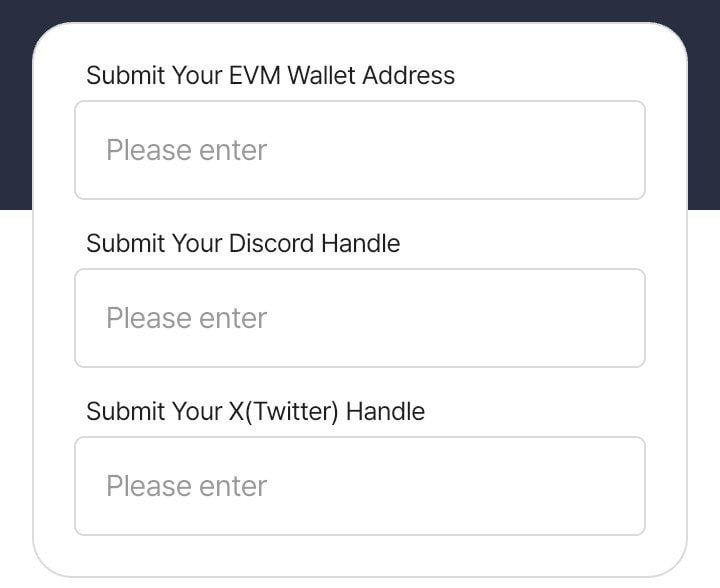
Get More Updates On Telegram – Join Now
🔹 Complete the Process on Discord
After submitting your information in the app, open your Discord server and follow these steps:
- Go to the #ari-chat channel.
- In the comment box, type
/and select the “ari-account-registration-bot” pop-up command — this will open the Ari Bot. - In the bot form, input the exact same information you used in the app:
- Your EVM Wallet Address
- Your X (Twitter) Handle
- Then, copy your Ari Wallet address from the app and paste it into the bot.
- Click Submit to finish.
Red Packet: R6P56X15
