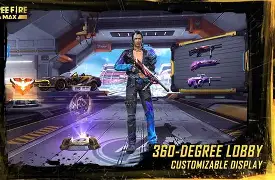Free Fire Max on PC can be a great game to experience when you have smooth gameplay, better graphics, and upgraded controls. An Android emulator can help you achieve this or you can wait for the official PC releases from verified stores. We have a bunch of information in this article that can help you with playing Free Fire Max on your computer freely like system requirements, installation steps, and even performance tips.
Which Method Should You Choose: APK or Emulator?
Some sites point to a direct way of Free Fire Max APK installation on a PC while the semiconductor devices are recommending to use of an emulator which is safe and a little bit trustworthy way. Emulators such as BlueStacks, LDPlayer, GameLoop, and MEmu simulate Android on Windows or macOS, thus users can run official mobile apps in a secure way. This method certifies that you have an original version of the game that allows you to keep your account safe and you will be compatible with future updates.
System Requirements for Running Free Fire Max on PC
If you are planning to download the game, first check if your computer is up to the task by meeting the hardware specs below to ensure smooth gameplay:
- Operating System: Windows 10/11 or macOS (64-bit is recommended)
- Processor: Intel Core i3 or equivalent (quad-core is preferred)
- RAM: At least 4 GB (8 GB is recommended)
- Storage: A minimum of 10 GB of free space on SSD/HDD
- Graphics: Intel HD 520 / NVIDIA / or AMD equivalent with the latest drivers
Moreover, if your PC does not meet the standard specifications for the game, you still have an option to lower the graphics settings and optimize the emulator for better performance.
Popular Emulators for Free Fire Max
Here are some good emulators that not only support Free Fire Max but also have optimized controls to provide a great gaming experience:
- BlueStacks: The most popular and easiest to use emulator with ready-to-use keymapping and good graphics performance.
- LDPlayer: Light and quick, it is very stable and performant even on a mid-range PC.
- GameLoop: A weapon control layout friendly platform that is perfectly designed for battle royale games.
- MEmu: Fully supports several Android versions and has a highly customizable configuration.
Why don’t you take a look at your PC or laptop specs and decide which one of these great emulators suits you best?
Step-by-Step Process to Download Free Fire Max on PC
Just take these simple steps to have Free Fire Max running on your laptop/computer:
- Get a trustworthy Android emulator of your choice and download/install it on your PC.
- Fire up the installed emulator and after setting up connect to Google using your credentials.
- Access the store on the installed application and then search for the program you want to install (Free Fire Max).
- In the search results, tap on the “Install” button and then wait for downloading and installing process to be done.
- After completing the installation steps run the game, input your credentials in Free Fire Max account, and finally set control parameters according to your liking.
Just follow the above mentioned steps and you would be able very soon to run Free Fire Max smoothly on your PC with big screen on your side and without any interruptions.
How to Download Free Fire Max APK for PC (Offline Installation)
If you want to install the application without going through the normal channels, get the Free Fire Max APK as well as OBB files from places where people know they are getting real and safe stuff. When done downloading, proceed as follows:
- Turn on your emulator and go to the section where you can install an APK.
- Find the location where you have saved the APK and click on it to manually install the app.
- Copy the OBB to Android/data folder in the emulator or device where you want to play.
- Try running the game and check whether it works as expected.
Don’t use hacked versions of the APK as they can damage your device with viruses and, at the same time, you will be risking your account to be permanently banned. Be sure the file is genuine prior to setting it up.
Benefits of Playing Free Fire Max on PC
Playing Free Fire Max on PC gives you several advantages compared to mobile gameplay:
- Bigger Screen Experience: Enjoy immersive visuals and high-resolution textures.
- Better Control: Use keyboard and mouse for faster reactions.
- Improved Stability: PCs handle long gaming sessions without overheating.
- Lag-Free Gameplay: More consistent frame rates for smoother action.
- Easier Streaming: Stream or record gameplay directly for YouTube or Twitch.
These benefits make the PC version ideal for competitive players and content creators.
Common Issues and Troubleshooting Tips
If you face problems while running Free Fire Max on PC, try these quick fixes:
- Lag or FPS Drops: Allocate more RAM or CPU cores in emulator settings.
- Login Errors: Clear cache or reinstall the emulator to fix sign-in issues.
- Black Screen: Update your graphics drivers and restart the emulator.
- Control Delay: Re-map keys manually for faster response.
Optimizing settings inside the emulator can significantly improve performance.
Is It Safe to Download Free Fire Max on PC?
Yes — as long as you use official channels. Always download the game from legitimate sources like the Google Play Store through trusted emulators. Avoid unofficial “free” APKs, modded clients, or cheat tools. These can compromise your device’s security and get your account banned permanently.
Future of Free Fire Max on PC
Garena has not released an official standalone PC version yet, but growing demand may lead to one in the future. The developers are continuously improving cross-platform compatibility and performance optimization, making it easier for PC gamers to enjoy Free Fire Max safely and efficiently.
Final Thoughts
Downloading Free Fire Max for PC is simple, safe, and worth it for a better gaming experience. Using a trusted Android emulator remains the most reliable option right now. Follow the steps in this guide, ensure your PC meets the system requirements, and always install the official version to stay secure.
With optimized performance and advanced controls, Free Fire Max on PC lets you experience the ultimate battle royale thrill — on a bigger, smoother, and more powerful screen.
Also Read: Antalpha Subsidiary Acquires $134M in Tokenized Gold; Rebrands as “Aurelion Inc.”