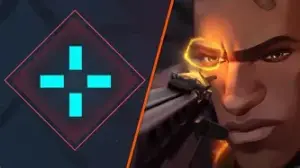Introduction to Valorant Focus Key Phrase
In this comprehensive guide, we explore the valorant by showcasing the ultimate Valorant crosshair database. We’ll dive into top community and pro-player codes, explain how to import and fine-tune settings, and present best practices to hit headshots consistently.
The Rise of Crosshair Databases
Crosshair databases now offer thousands of presets. These platforms allow players to search, filter, preview, and import crosshairs without guesswork. The trend is clear: using a shared database helps users emulate pro-level precision quickly.
Key Features of Modern Crosshair Databases
- Live in-game preview: See exactly how your crosshair looks across various map textures
- Pro-player presets: Import codes from top professionals like TenZ, Asuna, Demon1, and more
- Customization tools: Builders let you adjust color, thickness, dot visibility, dynamic/static behavior, and more
Top Valorant Crosshair Codes from Pros
Here’s a snapshot of effective crosshair codes popular among top-tier players:
- TenZ (Content Creator)
0;s;1;P;c;5;h;0;m;1;0l;3;0o;0;0a;1;0f;0;1b;0;S;c;5;o;1 - leaf (G2 Esports)
0;P;c;8;u;FF99FFFF;h;0;b;1;0l;4;0o;1;0a;1;0f;0;1t;0;… - Demon1 (Leviatán)
0;s;1;P;u;D099E2FF;o;1;d;1;0b;0;1b;0;S;c;0;s;0.5;o;1 - Asuna (100 Thieves)
0;P;o;1;0t;1;0l;2;0a;1;0f;0;1b;0 - Boaster (Fnatic)
0;s;1;P;c;1;o;1;d;1;0l;0;0o;2;0a;1;0f;0;1t;0;…
These codes are proven in high-pressure matches and offer a solid foundation to build upon.
How to Import Crosshair Codes
- Copy the code from the database
- Open Valorant → Settings → Crosshair → General
- Click the Import Profile icon, paste the code, and press import
- Assign it a profile name and test in The Range
You can save up to 15 profiles. If your profile list is full, delete an old one before importing a new code.
Breakdown of Crosshair Types
- Classic crosshair: Four-line static reticle—favored for its balance
- Dot crosshair: Great for precision and peeking
- Circle crosshair: Useful with spread-heavy weapons
- T-crosshair: Reduces clutter with no top line
- Dynamic crosshair: Expands under fire—good feedback, but can be distracting
- Custom designs: Aesthetic styles like emojis or fun shapes
Optimizing Your Crosshair
Pick a Visible Color
Choose a color that stands out—Cyan and Green are popular; Red or White also work. Light Blue performs well against most backgrounds.
Static vs. Dynamic
Static crosshairs stay fixed—ideal for precision. Dynamic reticles expand based on movement and shots, giving visual recoil cues.
Thickness, Dot, and Outline
Thinner lines and a small or absent center dot reduce distraction. Outlines help visibility on dark backgrounds.
Practice to Perfect Your Crosshair
- Warm-up in The Range
Spend 10–15 minutes focusing on tap shots and spray control. - Simulate Game Conditions
Use Deathmatch or Unrated to test how the crosshair feels in real fights. - Analyze Performance
Track accuracy stats using third-party software or built-in match stats. - Tweak Long-Term
After a few matches, adjust size, opacity, or color to better fit your playstyle.
FAQs
What crosshair type is best?
There is no one-size-fits-all. Most pros prefer a static, small cross in a bright color for visibility and precision.
How many crosshairs can I import?
Valorant allows up to 15 profiles. To import a new one beyond that, delete an old import.
Why does the in-game preview look off?
Valorant’s preview can misrepresent the crosshair. Always test in The Range to confirm before using it in matches.
Summary
The valorant focus key phrase serves as a gateway to unlocking top-tier precision. By leveraging crosshair databases and pro-player presets, gamers can import and customize elite codes effortlessly. Practice remains key—use The Range and match play to evaluate changes.
Adopting a well-tuned crosshair is more than aesthetics; it directly impacts tracking, flicking, and shooting accuracy. Whether you’re a leaning beginner or grinding ranked, focus on what enhances your clarity and comfort.
Also Read: VIC Crypto: A Comprehensive Guide to Viction’s Rising Layer‑1 Token