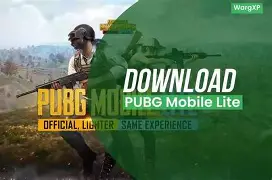Introduction: Why DLC Testing Matters in PUBG Mobile Lite
PUBG Mobile Lite is a streamlined version of the original PUBG Mobile tailored for entry-level Android devices. When new downloadable content (DLC) like maps, modes, or seasonal cosmetics arrives, a DLC test verifies compatibility, stability, file size, and performance before full release. Testing ensures updates don’t exceed the lightweight design or cause crashes, especially given the 600 MB installation cap.
What Is a Downloadable Content Test for PUBG Mobile Lite?
A DLC test is an internal or beta evaluation phase where developers roll out new assets—maps, skins, events, or UI elements—in a controlled environment. The goal is to confirm that the content works on devices with limited storage and RAM. PUBG Mobile Lite uses Unreal Engine 4 but chops maps and player counts for a rapid, smooth experience. DLC tests confirm that those additions adhere to resource constraints and maintain performance across 1 GB RAM devices.
Common DLC Updates in PUBG Mobile Lite
- Seasonal events and themed skins are designed for a limited file size
- New Arena Mode tweaks, such as smaller maps, warehouse maps,and 4v4 updates
- Resource pack additions like optimized weapon models or character bundles
- UI tweaks and menu enhancements to match global PUBG updates while keeping performance smooth
How PUBG Mobile Lite DLC Is Tested
Internal Beta or Closed Region Rollouts
Tencent typically releases beta updates to limited regions or tester groups. This allows examination of resource consumption, crash rates, and compatibility across different Android versions and hardware profiles.
Feedback Loop & Stability Checks
Beta testers report FPS drops, memory usage spikes, crashes, or map rendering issues. If a DLC pack fails the test, developers reduce file size or disable resource-heavy elements before full public release.
Gradual Live Rollout
Once validated, the DLC is gradually pushed via Google Play in supported regions with patch notes detailing download size, required storage, and known issues. This prevents global instability and ensures devices under or near 1 GB remain stable.
How to Participate in or Monitor DLC Tests
- Install beta APKs if you’re in a supported region or part of the official test program
- Follow gaming community channels and forums where testers share update size, compatibility notes, and crash reports
- Watch version codes carefully: updates like version 0.27.x or upcoming 0.28.0 may include test-building OEMs with new DLC
Why DLC Size & Test Reliability Are Crucial in PUBG Mobile Lite
- Staying under 600 MB ensures the app remains installable and playable on low-end devices. DLC tests verify update sizes and impact
- Compatibility testing prevents new content from causing lag, crashes, or visual glitches—common complaints on forums when update files exceed recommended specs
- Small maps and faster matches (about 10 minutes) rely on balanced DLC assets to maintain the core Lite experience
Tips for Minimizing DLC Issues as a Player
Keep a Backup of the Stable Version
Before installing a content test build, ensure you have backups of your stable version or APK so you can revert in case of issues.
Monitor Device Storage & RAM
Check available space before updating. DLC tests sometimes require additional temporary space during installation.
Report Bugs Promptly
If you encounter crashes or glitches during beta, report them through official feedback channels. This improves stability before public rollout.
Article Structure for Optimal Readability & SEO
- Introduction: Why DLC Testing Matters
- What Is a DLC Test for PUBG Mobile Lite?
- Common DLC Updates
- How DLC Is Tested in PUBG Mobile Lite
- How Players Can Monitor or Join
- Why DLC Size & Reliability Matter
- Tips for Minimizing Issues
- Conclusion & Summary
Key Takeaways
- DLC testing ensures PUBG Mobile Lite remains lightweight and stable across low-end devices
- Tencent deploys content test versions in select regions or beta groups before public release
- Players can participate via beta builds or monitor community feedback for new DLC impact
- Proactive measures—like storage checks and bug reporting—help avoid update-related issues
Conclusion: Why DLC Testing Is Vital for PUBG Mobile Lite
In a version of PUBG designed for compact storage and limited hardware, rigorous downloadable content test steps are essential. They guarantee that new maps, skins, and seasonal additions are both lightweight and stable. Testing also keeps update sizes manageable, ensures consistent performance across devices, and prevents premature crashes. For players and testers, staying informed through beta channels and understanding the testing process leads to smoother gameplay and faster adoption of new content. If you’re interested in the latest test builds, file size specifics, or deployment schedules, I’d be happy to provide updates or walkthroughs.
Also Read: Cardano Future Price Prediction: 2025–2030 Analysis